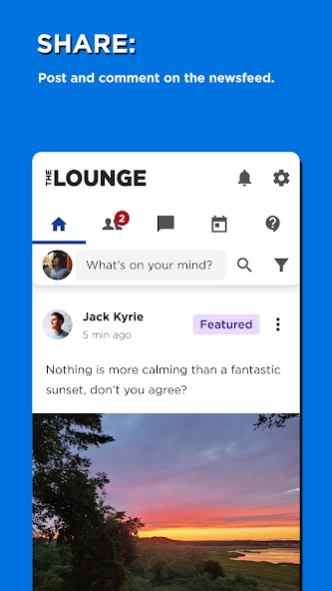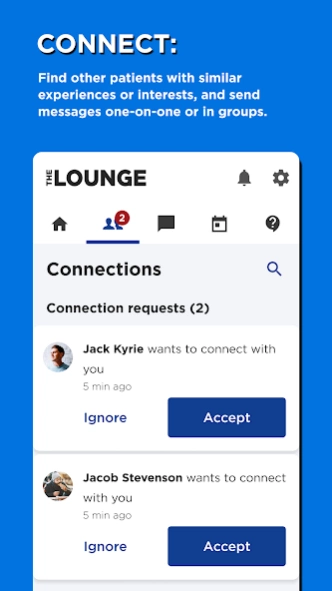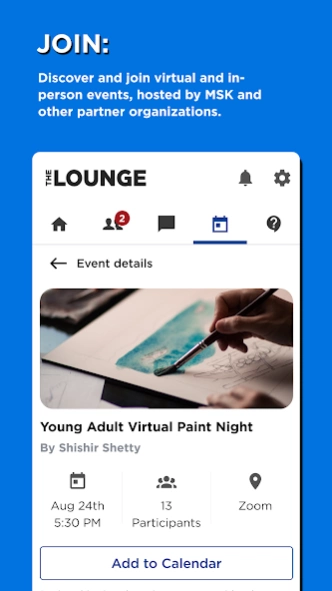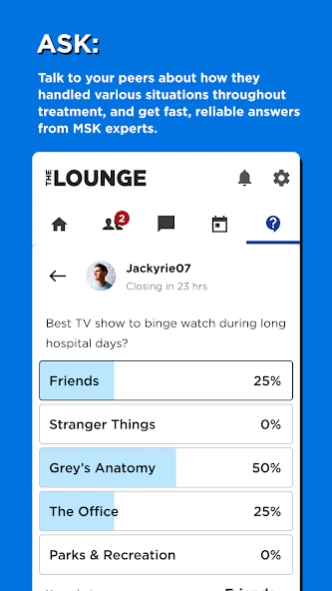The Lounge at MSK 1.790
Free Version
Publisher Description
The Lounge at MSK - Connecting young adults at Memorial Sloan Kettering Cancer Center
Welcome to The Lounge at MSK! The Lounge is a safe and protected social network app for teen and young adult patients (ages 18-39) at Memorial Sloan Kettering Cancer Center. Here you can connect with other MSK patients and survivors to share stories, find support, and learn about events and resources near you.
You must be a current or former patient at MSK to join The Lounge app. All you need to get started is your Lounge passcode, which can be requested by emailing tyaprogram@mskcc.org. Then, download the app and log in with your code to create your personal profile.
Here’s what you can do in The Lounge:
• SHARE: Post and comment on the newsfeed.
• CONNECT: Find other patients with similar experiences or interests, and send messages one-on-one or in groups.
• JOIN: Discover and join virtual and in-person events, hosted by MSK and other partner organizations.
• ASK: Talk to your peers about how they handled various situations throughout treatment, and get fast, reliable answers from MSK experts.
If you have any trouble accessing The Lounge app, please call us at 212-639-8925.
About The Lounge at MSK
The Lounge at MSK is a free app for Android published in the Chat & Instant Messaging list of apps, part of Communications.
The company that develops The Lounge at MSK is Memorial Sloan Kettering Cancer Center. The latest version released by its developer is 1.790.
To install The Lounge at MSK on your Android device, just click the green Continue To App button above to start the installation process. The app is listed on our website since 2023-10-24 and was downloaded 1 times. We have already checked if the download link is safe, however for your own protection we recommend that you scan the downloaded app with your antivirus. Your antivirus may detect the The Lounge at MSK as malware as malware if the download link to org.mskcc.AYA is broken.
How to install The Lounge at MSK on your Android device:
- Click on the Continue To App button on our website. This will redirect you to Google Play.
- Once the The Lounge at MSK is shown in the Google Play listing of your Android device, you can start its download and installation. Tap on the Install button located below the search bar and to the right of the app icon.
- A pop-up window with the permissions required by The Lounge at MSK will be shown. Click on Accept to continue the process.
- The Lounge at MSK will be downloaded onto your device, displaying a progress. Once the download completes, the installation will start and you'll get a notification after the installation is finished.